Learning music online has never been more convenient. With live, personalized instruction, you can learn your instrument from the comfort of your home.
Taking a few extra steps beforehand can make your learning experience even better. From technology setup to creating a productive space, these tips will help you get the most out of your lessons.
Quick Glance: Your Lesson Essentials
Before the lessons, make sure you have a few key things ready:
- A laptop or computer (smartphones are not recommended.)
- High-speed internet of at least 25 Mbps download and 10 Mbps upload.
- Software installation or updates, such as the Zoom desktop app.
- Your instrument, properly assembled and tuned.
- A notebook to write down progress.
Let’s look at these items in detail. We will use Zoom as our primary example for video chat platform setup and installation, as it’s considered the most popular platform for online music lessons.
1. Use a Laptop or Computer, Not a Smartphone
For online music lessons, a laptop or computer is essential. The larger screen allows you to see your teacher’s demonstrations more clearly. Smartphones are not recommended for any type of instrument lesson because their small screens, lower video and audio quality, and shorter battery life can make learning more challenging.
Make sure to test your laptop or computer’s audio and video settings before the first lesson to ensure compatibility with Zoom.
For macOS, Zoom supports versions 10.10 and above, while for Windows, it supports Windows 7 and later. Regularly check your computer system version and update Zoom regularly to access its latest features.
2. Check Your Internet Speed
Online lessons depend on stable internet connectivity. If your connection drops or lags, it can disrupt the learning process. To avoid this, check your internet speed before your lesson with internet speed test to make sure it meets the recommended at least 25 Mbps download and 10 Mbps upload speed.
If your connection isn’t reliable, consider:
- Upgrading your internet plan.
- Connecting directly via Ethernet for a more stable connection.
- Limiting other devices using the network during lesson time.
If you’re using Wi-Fi, position your router closer to your workspace or use a Wi-Fi extender for better signal strength.
Start Your Free Trial Lesson
Take a 30-minute complimentary lesson with exceptional teachers. Flexible scheduling, No contracts required.
3. Install and Update Zoom Software
To optimize your online music lesson experience, we recommend using a laptop or desktop computer that’s compatible with Zoom’s desktop app: supported operating systems. Zoom also features specialized audio settings designed for musicians, including ‘original sound’ mode which should be turned ON for every lesson.
Here’s how to prepare:
- Download and install the Zoom desktop app in advance.
- Complete a Zoom Test Meeting to familiarize yourself with the platform.
- Go to the setting.
a) Turn on the option to use ‘original sound for musicians’
b) Disable automatic adjustment of the microphone, and adjust the input volume.
c) Enable high fidelity audio mode.
d) Disable echo cancellation.
We strongly suggest you do the Zoom test meeting before the first lesson. This ensures your camera and microphone are working properly and helps you adjust settings in advance. By keeping your software up-to-date, you can make the most of your online music lessons with minimal technical interruptions.
4. Minimize Distractions
Your lesson space can make a big difference in how much you learn and enjoy your session. Here’s a list of things you can do:
- Choose a quiet spot where you can focus on your music.
- Let your family or roommates know your lesson schedule to avoid disturbances.
- Consider using headphones to block out external noise.
- Keep your workspace tidy and organized.
- If you have pets, keep them in another room during lessons to minimize distractions.
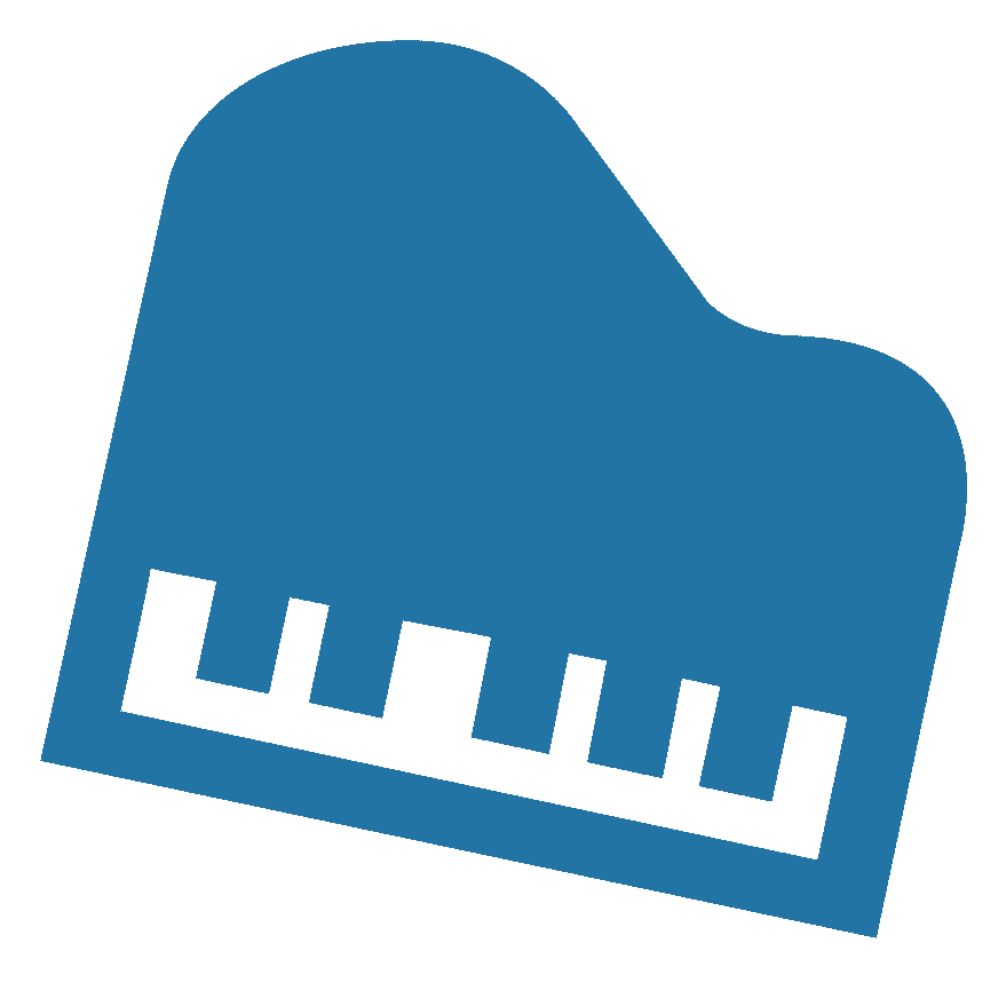
Explore LWY music lessons
5. Have a Notebook Ready
Having a notebook by your side during lessons is one of the best ways to support your musical growth! Make it a habit to take notes during your lesson—use a pencil to mark significant points in your sheet music. Here is a list of things you can write down on the notebook:
- Practice tips
- Exercises your teacher assigned
- Your progress on piece
- Specific feedback about your technique
- Specific areas of the music to practice
When you practice between lessons, having these notes will help you remember exactly what to focus on – you’ll find it much easier to stay on track when everything is written down. This simple tool will help you make steady progress and get the most out of your practice time.
Practice Tips After Lessons
Begin with short, regular practice sessions
For beginners, shorter practice sessions are ideal. If you have weekly 30-minute lessons, aim to practice three times a week for about 15 minutes. With longer lessons (45–60 minutes), two 30-minute sessions per week are a good starting point.
Building a consistent and regular practice routine is key—don’t cram all your practice into one long session like cramming for an exam. Instead, spread out your practice sessions over the week.
Break the music into smaller sections
When working on a new piece of music, it’s helpful to break it into smaller sections. Rather than playing the entire piece from start to finish, focus on mastering one section at a time.
Repeat practicing the same phrase
Repetition is key to developing both muscle memory and technique. Work on a short section of music, repeating it 4–5 times. This focused approach helps you memorize notes, rhythms, or finger placements effectively while building confidence.
Looking for Online Music Lessons?
Lesson With You is the leading US provider of live, online private music lessons. With over 55 teachers covering 20 instruments and vocals, we pride ourselves on providing excellent 1-on-1 instruction with professional instructors.
The first trial lesson is FREE! No contracts ever.
Music Guides for All Levels
Interested in a certain style?
Musical Theatre Singing Lessons | Classical singing Lessons | Rock singing Lessons | Country singing Lessons | Pop Singing Lessons
Classical Guitar Lessons | Acoustic Guitar Lessons | Jazz Guitar Lessons | Rock Guitar Lessons | Electric Guitar Lessons | R&B Guitar Lessons

Rose Park
Rose Park is a graduate of the Jacobs School of Music at Indiana University where she studied Piano Performance and Arts Administration, receiving both Bachelor's and Master's degrees before co-founding Lesson With You. As a pianist, Rose was a prizewinner in many international piano competitions and performed at various summer programs and festivals across the United States, Italy, and Japan.




